
Keep iPhone 12 and MagSafe Accessories Away from Pacemakers
Remember when we had to keep magnets away from floppy disks to avoid scrambling them? Modern storage is no longer vulnerable, but magnets and electromagnetic fields from consumer electronics can interfere with medical devices, like implanted pacemakers and...

Reclaim Local Storage Space by Removing iCloud Drive Downloads
With iCloud Drive, Apple provides an Optimize Mac Storage checkbox that, when checked, stores the full contents of iCloud Drive on the Mac only if there’s enough space. However, you may wish to recover local storage space without selecting that option—luckily, that’s...

What Are Those Orange and Green Dots in Your iPhone’s Status Bar?
In iOS 14 and iPadOS 14, Apple added two new status indicators to the right side of the status bar at the top of the screen. They’re designed to give you feedback about what an app is doing. An orange dot indicates that an app is using the microphone, and a green dot...

Keep Your Mac Quiet at Night and During Presentations with Do Not Disturb
We’re all accustomed to the Do Not Disturb feature on our iPhones since they’re with us for most of the day and often spend the night next to the bed. But Apple long ago added Do Not Disturb to the Mac as well, and it’s useful for muting your Mac at night to eliminate...
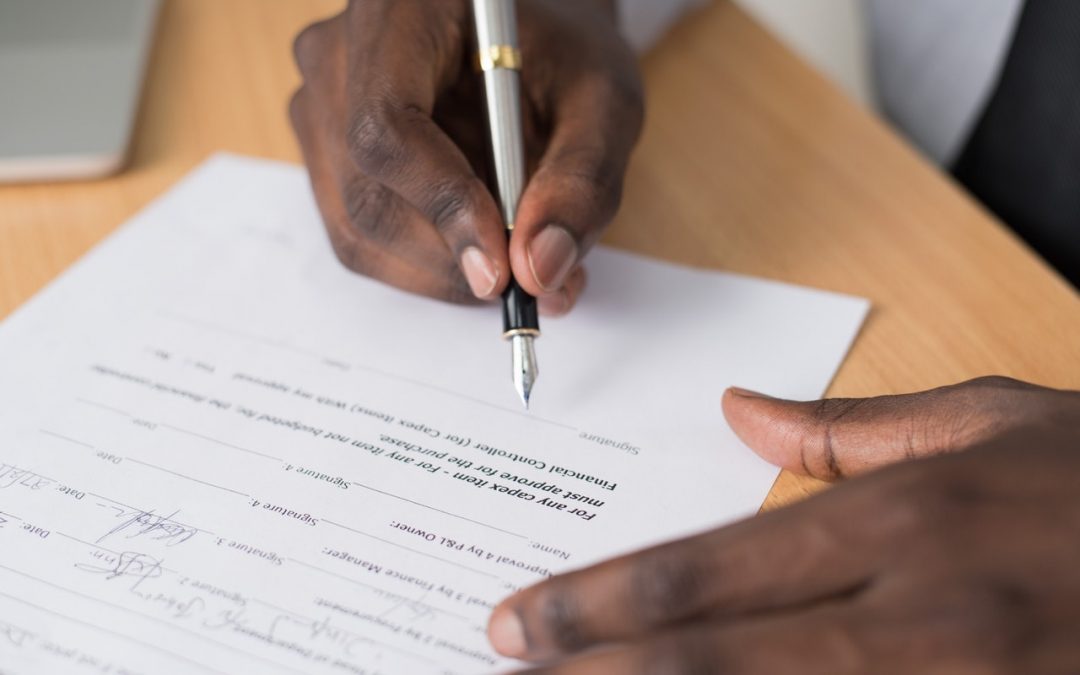
Forget Adobe Acrobat: Preview May Be All You Need to Work with PDFs
We regularly hear from people who think they need Adobe Acrobat DC to manipulate PDFs. Don’t misunderstand: Adobe Acrobat is the gold standard, but it’s complicated and expensive—$14.99 per month or as part of Creative Cloud for $52.99 per month. In contrast, Apple’s...
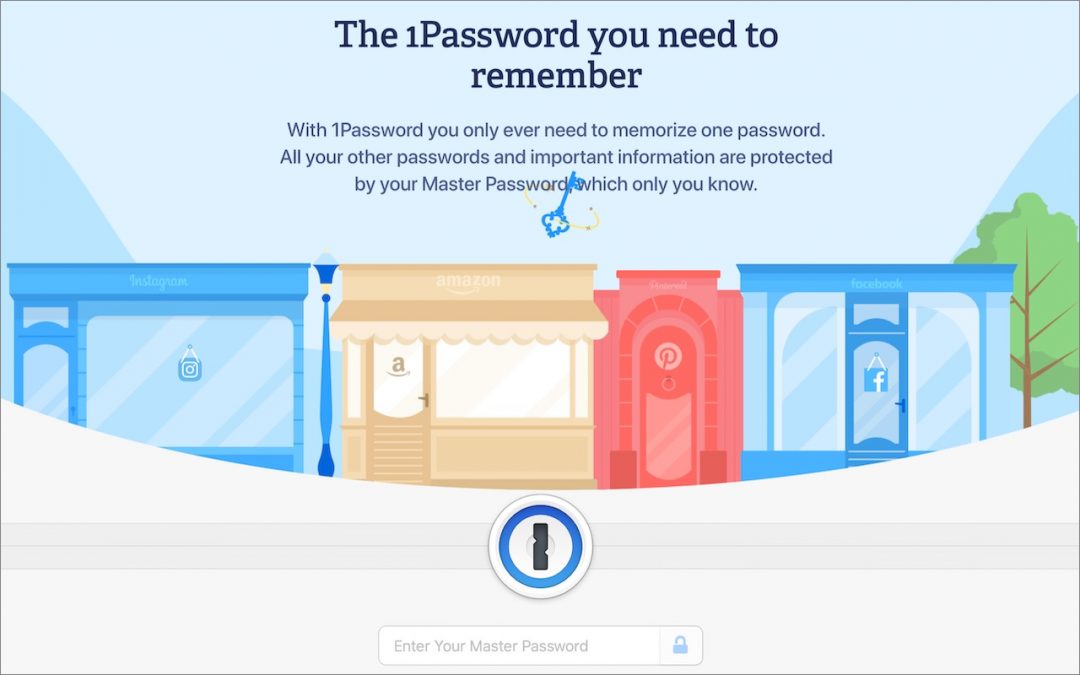
Getting Started with 1Password
We’ve long recommended that everyone use a password manager like 1Password instead of attempting to memorize or write down passwords. Although there are other password managers, 1Password is the leading solution for Apple users, thanks to a focus on macOS and iOS from...

Home Sharing Lets You Access Media on Your Mac from Other Local Apple Devices
In the heyday of iTunes, Apple users stored their music, movies, and TV shows on their Macs and shared them with other Macs in their homes, as well as their iPhones, iPads, and Apple TVs. Of late, however, streaming has become Apple’s preferred media consumption...

Want an Early Warning System for COVID-19 Infections? Install NOVID!
With vaccinations underway, there’s light at the end of the COVID-19 pandemic tunnel. But given the enormity of the task and the unknowns surrounding coronavirus variants, we’ll still be in this tunnel for some time to come. Happily, there’s a new app called NOVID...

8 Ways Apple Improved the Camera App in iOS 14
It’s difficult for most of us to imagine that a camera—something that still feels like it’s a standalone object—could be improved significantly with a software update. But now that cameras are part of our phones, code is king. With iOS 14, the camera in your iPhone...

M1-Based Macs Have New Startup Modes: Here’s What You Need to Know
For many years, Macs have relied on sets of keys held at startup to enable specific modes. Most notably, pressing Option displays the Startup Manager and lets you pick a boot drive, Command-R starts up from macOS Recovery, Command-Option-P-R resets the NVRAM, Shift...
