
by Graphite Staff | Jul 1, 2020 | TCN
Whenever you view a document that’s longer than will fit onscreen, a scroll bar appears (often only if you’re actively scrolling). That’s true whether you’re using an iPhone, iPad, or Mac. Inside the scroll bar is a control called a scroller that you can drag to...
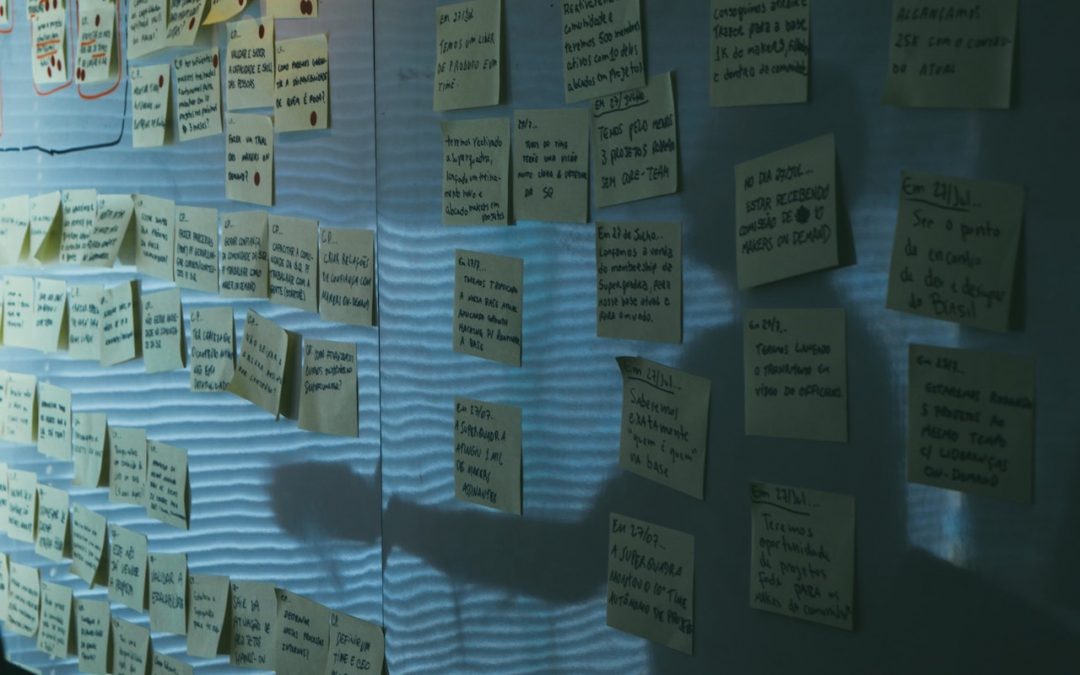
by Graphite Staff | Jul 1, 2020 | TCN
Whenever you tap a link to open a Web page on your iPhone or iPad, it automatically opens a new tab. Having hundreds of tabs open won’t cause any problems but can make working with tabs clumsy. You can close all tabs—touch and hold the tab button and then tap Close...

by Graphite Staff | Jul 1, 2020 | TCN
Every so often, we hear from a Mac user with a seemingly impossible problem: a document window in some app is opening somewhere outside of the screen so it’s effectively invisible and they can’t work with it in any way. Just closing (with File > Close) and...

by Graphite Staff | Jul 1, 2020 | TCN
If you have lots of apps on your iPhone or iPad, rearranging their icons on your Home screens by dragging from page to page is tedious. Although the new App Library promised for iOS 14 later this year will help you find apps, rearranging them will still be a manual...
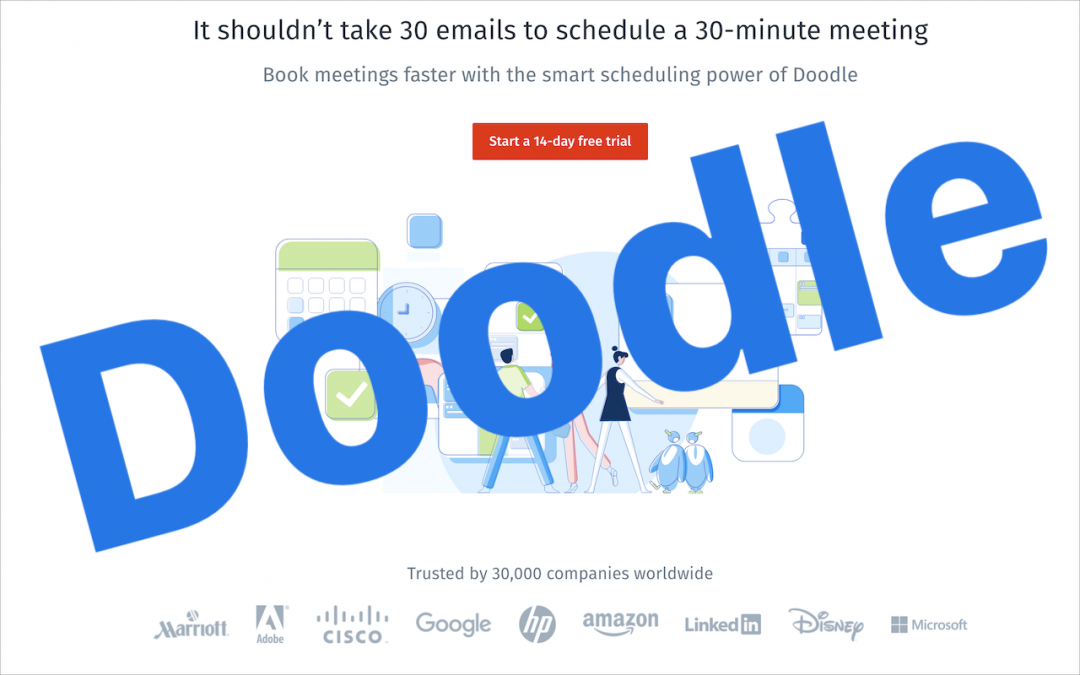
by Graphite Staff | Jul 1, 2020 | TCN
Have you ever set up a group meeting, whether in person or via videoconferencing, but found it cumbersome to find a time that works for everyone? Or maybe you want to solicit volunteers for an event? There’s a neat online tool that makes such logistics easy: Doodle....


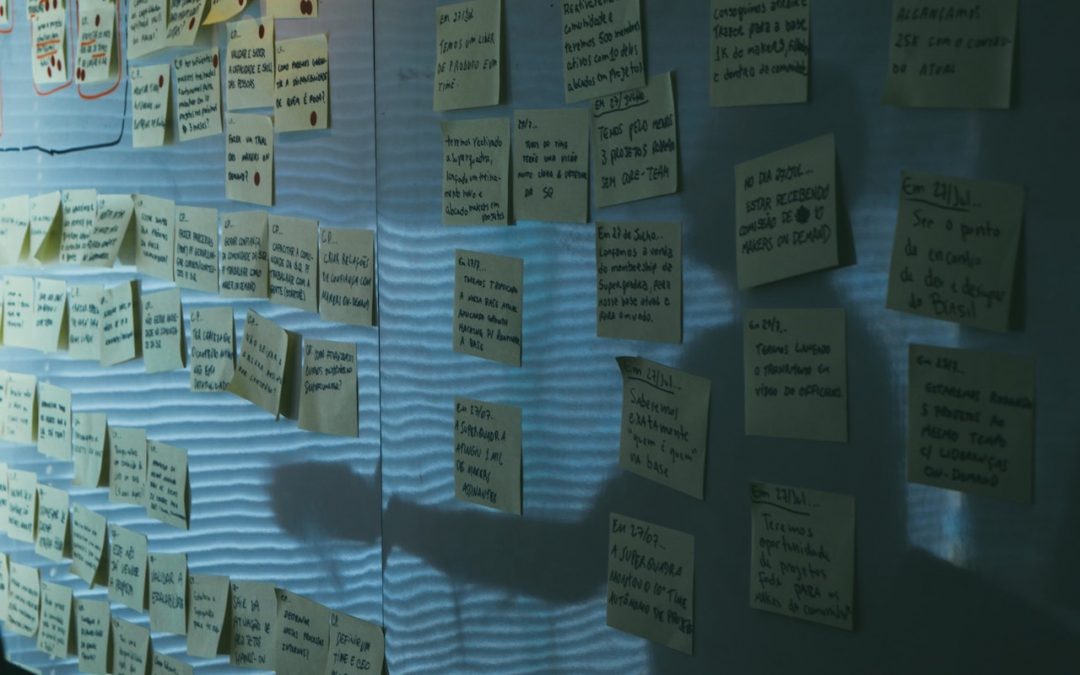

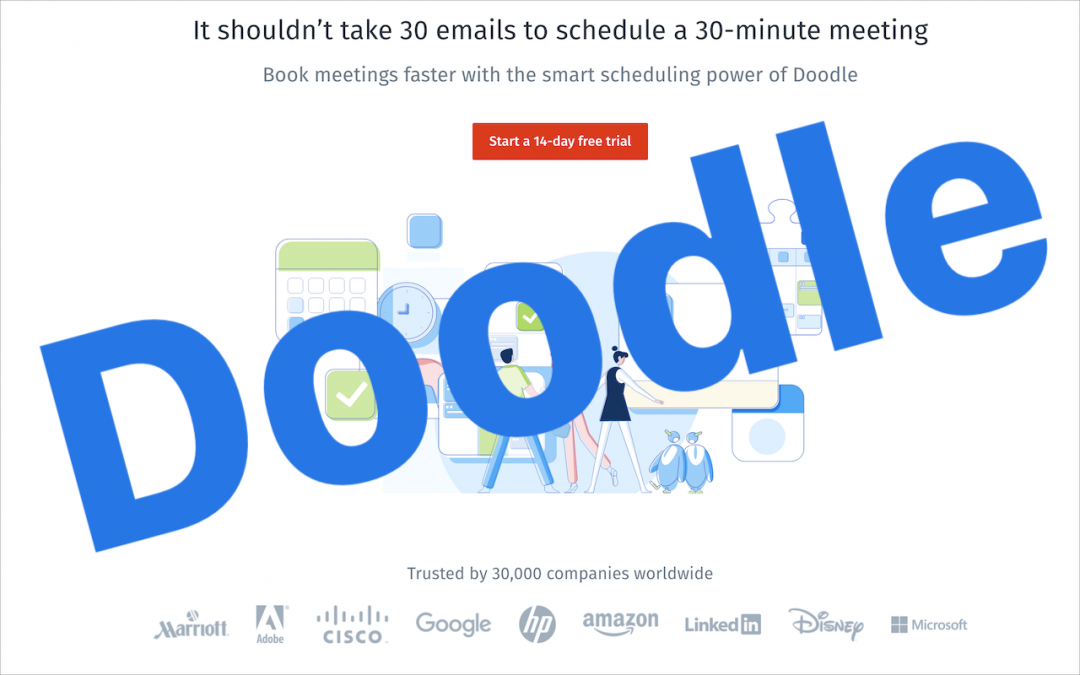

Recent Comments